Portfolio

Educational Website
This educational website is the culminating project for the three classes in CU Denver's Designing eLearning Environments certificate program. My project, titled "Training Camp", is a new instructor orientation for New Horizons Computer Learning Centers of Colorado.
Competencies Met: 2, 3, 4, 5, 7 - This project began with the EdWeb Proposal document which had me perform a thorough analysis of instructional need, desired outcomes, the learners, the content, and the instructional environment/context. This analysis helped me determine the best learning solution based on these needs. This project utilizes technology to engage learners throughout the lessons. Some examples include the activities for voice and delivery and nonverbal cues. Some tools implemented into the project to accommodate learner's needs include the table of contents navigation, next and previous buttons, help buttons, and ability to skip to end-of-lesson quiz for those with prior knowledge. A quiz concludes each lesson to assess understanding.
View the project
Download the project report
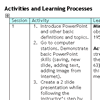
Lesson Plan for 3rd Grade PowerPoint Presentation using Brain-based Learning.
I completed this lesson plan for 3rd grade students learning about the solar system. The lesson had the students create a small PowerPoint presentation about a planet in the solar system. It utilized many learning processes discussed in brain based learning such as prior knowledge, mimicking, repetition and transformation. I was able to implement the lesson plan while volunteering in the computer lab at my son's school.
Competencies Met: 2, 4, 7 - To create the lesson plan, I needed to understand several things about the learners: age, computer experience and PowerPoint experience. The lesson plan is flexible for learners of all abilities by allowing students to decrease or increase the number of slides they create in their PowerPoint presentations. The project was not assigned a grade but learning can be assessed by viewing the student's projects.
Download the lesson plan
Download the project report
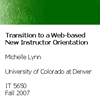 Transition to a Web-based New Instructor Orientation
Transition to a Web-based New Instructor Orientation
This report analyzes how a change to a web-based new instructor orientation can impact a computer training company. This report looks at the current research on managing technology change in an organization and how this research can help make the change a success.
Competencies Met: 10 - Through research, I found that technology change can be successfully implemented by aligning it with business objectives. For New Horizons, this meant aligning the web-based new instructor training with the post-class evaluation metric.
Download the project report
 Introducing the Use of Read/Write Web Tools in a Church Website
Introducing the Use of Read/Write Web Tools in a Church Website
This action research report looks at the opportunities new Read/Write Web tools (Web 2.0) can provide a small business such as a church. As a small business web designer, I feel these technologies can empower my clients by giving them the power to make changes to their website without the need for expensive software or technical web design skills. Can I convince my clients to embrace these powerful new tools? Would these tools truly benefit my client?
Competencies Met: 1, 6, 7, 8, 10 - This action research problem looks at the opportunities new Read/Write Web tools (Web 2.0) can provide a small business such as a church. As a small business web designer, I feel these technologies can empower my clients by giving them the power to make changes to their website without the need for expensive software or technical web design skills. I analyzed data in the form of communication between me and the church staff that discussed the use of two Read/Write Web tools: a blog and Google calendar. I also analyzed web publishing data in attempt to determine if Read/Write Web tools can reduce the time it takes to place information on the website. My findings reveal that with an appropriate change strategy, adoption of these tools can be successful and will benefit a small business.
Download the project report
 Flash-based Quiz
Flash-based Quiz
We were asked to make a unique movie using Flash that poses a series of questions and through the use of a button, reveals the answer. Buttons also allow the user to continue to the next question after viewing the answer. Narration and sound effects were also added to this quiz.
Competencies Met: 4, 5 - In this project I used Flash to create an engaging quiz that allows the user to choose the direction they wish to take. Once the user begins the quiz, navigation tools allow the user to either return to the question, if they answered incorrectly, or return to the main menu to choose another question. The quiz utilizes such message-design principles as relevant images adjacent to text, consistent headings and fonts, and consistent navigation.
View the quiz
Download the project report
 Google Calendar Tutorial
Google Calendar Tutorial
I strongly feel that Read/Write Web tools (Web 2.0) can empower small businesses, schools, or even individuals. I created this tutorial to introduce the use of Google Calendar to those who may not be familiar with a web-based calendar tool.
Competencies Met: 4, 5 - This project began in PowerPoint for the introductory animation and navigation. The presentation was then imported into captivate to complete the screen capture videos of Google Calendar. Narration is used throughout the tutorial in compliance with Mayer’s multimedia principle. A text script alternative to the audio narration is available for downloading from project’s webpage.
